If you’ve read my last blog article entitled “How to receive Payments online and spend it here in Jamaica
- If it doesn't make spendable cash it doesn't make sense to Work online or do E-Commerce”
you’ll notice that I made mention of Payoneer, the Prepaid Debit Card from MasterCard.
This is necessary for working online as it makes money received via PayPal spendable
here in Jamaica.
Whether you work online or you have an E-Commerce
Website, transferring Cash to Jamaica is a hassle. Remittances via MoneyGram or
Western Union are pointless for customers online, as they are mainly Americans
and prefer the convenience of Credit Cards.
Hence the reason for PayPal as
argued in my blog article entitled “How Jamaicans can set up a Payment Gateway in order to
process Credit Card purchases - E-Commerce the main Catalyst for Increasing
Jamaica's Internet Penetration”, the most ubiquitous and popular
Payment Gateway online!
 |
Still many questions remain unanswered by many
Jamaicans as it relates to the use of Cash on their Payment Gateway i.e. PayPal. Specifically, how do you put money on
your PayPal Account to spend
online? And how do you spend it here in Jamaica? Finally, how do you load money
unto your Payoneer, the Prepaid Debit
Card from MasterCard?
This article should be of interest to you if
you’re a MSME (Micro, Small and Medium Enterprise) with your own E-Commerce Website,
a Worker online or even a Reggae or Dancehall Artiste looking to transfer your
earning legally to Jamaica after a stint abroad as described in my blog article
entitled “Jamaican
Music Industry 2 Years post-Ban - How Artiste and Booking Agents Launder Money”.
Hopefully I’ll provide all the answers to the questions that you have.
How to put money on your Paypal Account – The
Reason why having a blog is a good idea
 |
It’s simple really!
Once you get your PayPal Account
and verify it using your Scotia
VISA Debit Card or CIBC VISA Debit Card, you’ll need to have a US
Bank Account to transfer funds to PayPal, This is a bit of a difficulty, especially
if you want to use PayPal to buy things securely online and
you’re not a US Citizen with a Social Security Number.
There is a clever workaround as the screenshot
itself suggests. Money can only be transferred if someone pays money to your Account.
Now if you’re working online, that’s easy as when you work, you get paid
via PayPal as
noted in my blog article entitled “How Jamaicans can Legally make US Dollars as Freelance
worker Online - Jamaican Flexworking to make money from the Internet”.
However, for secure personal purchases, the only
way is to use your Scotia VISA Debit Card or CIBC VISA Debit Card and pay money to your Account.
To do this, you’ll need to create a Webpage with a PayPal Button
using the instructions in my Geezam blog article entitled “How to use Scotia VISA Debit Card Online”.
 |
Now for the hard part! If you’re like me and you
have your own blog, in my case My Thoughts on Technology and Jamaica, you can
integrate the script for the PayPal Button into your blog as a Donate
Button. Then you can, literally, using your own Scotia
VISA Debit Card or CIBC VISA Debit Card, donate money to yourself.
Alternately if you DON’T have a blog, you can
create a Google Drive Account and then create a Website hosted by Google Drive
as described in Kemory Grubb Geezam blog article entitled “How to publish a simple HTML Website using Google Drive”.
But instead of a Resume, you just place your script for the PayPal Button
on that Webpage and then keep a copy of the hyperlink for the Webpage or even
create a URL shortcut.
 |
Then whenever you need to transfer money to
your PayPal Account,
just click on it and use your Scotia
VISA Debit Card or CIBC VISA Debit Card to transfer funds to
the PayPal Account.
If you’re smart, you can even use the new Webpage as a mini Payment Site to
collect payment for selling items online.
Even better, make a shortened URL of your mini Website
using a URL Shortening Service that pays you per click as described
in my blog article entitled “How to become an e-book Publishing House via e-book Piracy -
Tablets in Schools sets the Stage for Rampant e-book Piracy”, and
placing the shortening URL as an ad in the Newspaper. Thus you earn per click
as well as when the person buys the item from your Webpage!
Payoneer is Convenience for Internationals –
Spend on the Go in Jamaica Earnings Online
 |
The service is facilitated by MasterCard, a
payment Gateway that creates the Prepaid Debit Cards. It’s no different from
the Scotia VISA Debit Card or CIBC VISA Debit Card, except it’s hosted in a US
Bank Account.
 |
As it’s a regular Prepaid Debit Card, you can
actually use it to not only verify your PayPal Account, but you can also spend the
money here locally as soon as you get it. This as ATM (Automated Teller Machines) that accept VISA and
MasterCard based on the stickers posted, will process payments from
these Cards. Just remember not to use it JUST when you get it without any money
being on the card initially, otherwise the ATM will eat your card, thinking it is
stolen US Bank of America Prepaid Debit Card!
 |
Best of all its far more convenient than
MoneyGram or even Western Union, as you can even give relatives abroad your
Bank Account Number and let them transfer instantly spendable cash to you!
The FAQ for Payoneer is the best resource to
check to answer all your questions related to the service, which is a boon for
Internationals wishing to work in the US of A online but remain in their host
country.
 |
How
to Privately Load your Payoneer Card – The Irony of a Card that needs Live Cash
to Accept Paypal
Albeit the Payoneer Prepaid MasterCard Debit Card is
mainly for earning money online, you can also reload the Payoneer Prepaid
MasterCard Debit Card. You can also spend the money you earn working online from
any POS (Point of Sale) or ATM (Automated Teller Machine). But what if you
money is on your PayPal
and you want to place it on your Payoneer Prepaid MasterCard Debit Card to
avoid the long wait associated with clearing PayPal Cheques?
 |
However, there is a problem.
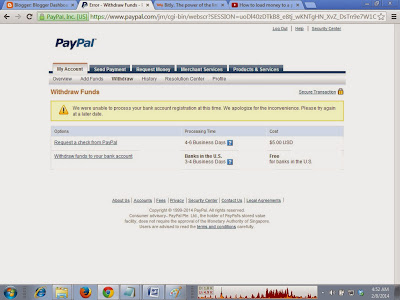 |
So place a couple hundred dollars on your Payoneer Prepaid MasterCard Debit Card
so that you can then add it to your PayPal
Account! This may seem to be a bit of an irony, as your Payoneer Prepaid MasterCard Debit Card
will initially be empty when you receive it and you may have money accumulating
on your PayPal Account from working. Hence
this makes it difficult for you to get your money from your PayPal Account to spend on your Payoneer Prepaid MasterCard Debit Card,
the main aim of this article.
By right, Payoneer
wants you to receive funds from working online with a Website that accepts Payoneer DIRECTLY instead of just attaching
the Payoneer Prepaid MasterCard
Debit Card to your PayPal Account
immediately as noted in “How
to add funds to your Payoneer Account”, published NOVEMBER 30, 2011, Payoneer. Here’s a quick
list of some of the over 60 companies that have already joined Payoneer:
1.
2CheckOut
2.
Amazon i.e. Associates Program and Kindle
Direct Publishing
3.
AvantLink
4.
BuySellAds
5.
ClickBank
6.
Digital River i.e. OneNetworkDirect
7.
eBay
8.
Elance
9.
GoDaddy
10. Google
11. Kontera
12. LinkShare
13. oDesk
14. PayPal
15. ShareASale
Once you’ve begun working for any of the above
companies and you’ve begun to receive regular payments, you become eligible for
Private loading. This is where you yourself can place money on your own Payoneer Prepaid MasterCard Debit Card
Account, just as you did with PayPal. The
difference from the workaround method for PayPal
is that it can be done directly via their Private
Load Website sing your Scotia VISA Debit Card or CIBC VISA Debit
Card but with a minimum transfer of US$20 or a maximum of US$1000 as shown in
the video below.
Clearly from the popularity of the video, this
is a problem that has bedeviled the best of us involved in E-Commerce or
working online. Another method I’ve yet to try is to do a SWIFT/BIC Society for Worldwide
Interbank Financial Telecommunication/ Bank Identification Code) Transfer
using the SWIFT/BIC for your Bank and Bank of America. All you should need is
the following information:
1.
BANK
NAME: Bank Of America
2.
Account
Type: CHECKING
3.
17-Digit
Account #: e.g. XXXX-XXXX-XXXX-XXXX-X
4.
9-Digit
ABA # or Bank Routing Number: e.g. XXXX-XXXX-X
It should work, as it’s a regular Bank Account
albeit it may have restrictions, being as it’s earmarked for working online. An even better method is to get a friend in
the US of A to send your money via your Payoneer Prepaid
MasterCard Debit Card Account. This should work, as again it is a Bank Account
that designed to facilitate Internationals e.g. Jamaicans working in the US of
A.
Please note is no guarantee that this may be
possible, as there may be restrictions as it relates to actual Cash Deposits to
the Account, even if the person is in the US of A. I shall try BOTH of these
methods and report back to you my fellow readers to see if they work.
Payoneer
Bank Charges – Worth it if you’ve got Great Cashflow and Can’t Wait on Paypal
There are charges associated with the ownership
of the Payoneer Prepaid
MasterCard Debit Card. But for the convenience, if you’re really serious about
making money online, these charges should not be a major inconvenience to you,
especially if your business has solid steady cashflow and especially when you
realize that it takes 3 weeks to clear a cheque requested from PayPal!
 |
Thus payments made to PayPal, be it from working online or
transfers from the Scotia
VISA Debit Card or CIBC VISA Debit
Card can be conveniently used here in Jamaica and once connected are
automatically transferred to your Payoneer Prepaid
MasterCard Debit Card ready to spend online or shopping in Jamaica.
Merry Christmas to all and have fun working
online or making money via your E-Commerce Website!
Here’s the Link:
Payoneer Twitter Feed: @Payoneer
No comments:
Post a Comment